System Upgrade Instructions for SKYWORTH VR Headset
If you're using S1, please go to Settings->Upgrade to install the latest update. If you're using V901, please following the instructions below for the upgrade. You can always find the latest system information on the news page for SKYWORTH VR Headset.
Download the latest installer files from here. It’s an .tgz file located in the folder named in the date it’s released, and you need to unzip it after it’s fully downloaded onto your computer.
- Select and run ‘ adb-setup-1.4.3.exe ’:

- Enter ‘ Y’ in each step:



- After the installation is finished, please locate the file folder you use to install the driver and double click to run ‘ 901_fastboot_all.bat ’:


- Press any key to enter the next step.

- Make sure the VR headset is turned off. Connect the headset to your PC via USB cable. It takes about a minute to install the files. When you see the page below, the installation is complete.

Change system language
- Long press the power key to turn on the headset:


- Select ‘ Setting’ button:

- Select ‘ More’ button:

- Holding the confirm key to drag the list up.

- Select ‘Language’:

- Select ‘Add a language’:

- Select ‘English’:

- Holding the confirm key to drag ‘English’ up to top of the list.
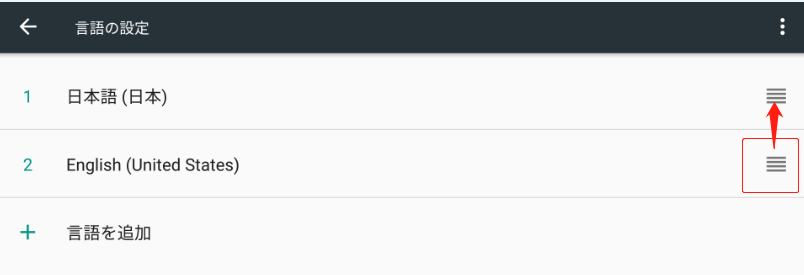
- Finished to change system language. Press home key and enjoy your VR journey.


