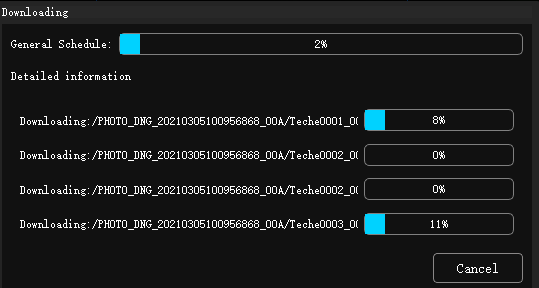How to Control 360Anywhere/360Starlight Remotely?
There are a few ways to establish connection between your computer and 360Anywhere & 360Starlight: USB-C cable, camera’s Wi-Fi, intranet, and direct connection with ethernet cable.
USB-C Cable
If you want to transfer the footage from the camera to your computer, you can use a USB-A to USB-C cable for the connection. Be noted that it can be used for footage transfer only, not for connection with TECHE software.
Camera’s Wi-Fi
If you want to control TECHE camera remotely with TECHE CENTER app or 360Anywhere Controller, you can search camera’s Wi-Fi with the name started with 360Anywhere. Be noted that as it’s 5Ghz, please make sure your devices are supported. After that, launch the app/software, you will see the camera’s IP address and serial number in the Auto Search box in a few seconds.

Select the camera’s IP address and start to use your camera remotely.

Intranet/Internet
Simply connect both of your computer and camera to the same ethernet router or the same network (intranet). For example, you can connect the camera to the ethernet router and computer/smartphone to the Wi-Fi which is using the same network. In this way, you can also use Manual Enter at the software starting page by filing the camera’s IP address (you can find it on camera’s screen), Service Port 8080 and Preview Port 8554. Manual Enter can also be used to access the cmaera when it is assigned with a static IP address.

Direct Connection
If you connect your camera to the computer directly with a ethernet cable, you will need to change the IPv4 address at the ethernet adapter’s Properties to 10.0.1.2 and the mask 255.255.255.0 shown as below

Footage Transfer
With all the connections approaches, you can download the footage from your camera to the computer. After the connection is established, go to Edit at the left column of the software and you will see the option to download the footage. Be noted that Direction Connection will provide the fastest transfer speed.